Important dates
Creating an account: A student may create an account at any time, not earlier than after the completion of the recruitment process.
Orders:First-year students can order textbooks from September 1st from 9:00 am.
Loan limits: in September the loan limit is 15 items. From October 15, the total loan limit is 25 books.
Book collection: from October 1st. In October, orders must be collected within 14 days. During other months, books must be collected within 7 days of placing the order. After this time, uncollected orders will be returned to the warehouse.
Loan dates: Books are loaned for a period of 4 months with the possibility of renewal twice.
Instructions for setting up and activating a library account
- On the page library catalog click Account > Sign up (upper right corner of the page).
- Complete and submit the form, selecting "Faculty" in the "Faculty" field: First-Year UML Student (for first-year students) / UML Student (for all other years). After completing all required fields, click "OK" to confirm your registration. Please be sure to provide a valid email address, to which the system will send information about upcoming return dates for borrowed items.
- The account will be activated the next business day.
- Data verification will take place upon receipt of the order, upon presentation student ID or an ID card together with a document confirming admission to studies.
Rental Instructions
- Login
IN library catalog you should click on the Account button and select from the drop-down list Log inThen enter your login details: card number and password.
- Search
After finding the book you are interested in, you should select it (Details button), and then find the one you can borrow on the list of available copies. After clicking "Order", the book will go to your basket. You can continue browsing or go to the order basket.
- Finalizing your order
The order basket contains the items we have selected. After selecting the selected items, you can finalize the order (Send order button) or cancel it (Cancel order button).
- When using computers in the Library, please remember to: logging out from your account.
Ordered items that have been given the status "In progress" can be collected from the Main Library Lending Desk for the next 7 business days (14 days in October). Uncollected orders are returned to the warehouse.
First-year students can order until October 15th 15 items – after this date the limit is raised to 25 items. Books are loaned for a period of 4 months with the possibility of renewal twice.
More information about what sources you can use in the Library and outside of it can be found in the tab Sharing collections.
Extensions can be made:
- using your account at library catalog
- by email (udostepnianie@umlub.edu.pl)
- in person at the Rental Office at ul. Szkolna 18
Items reserved by other readers are not subject to renewal and must be returned to the Library no later than the due date.