Sharing collections
PhD students of UMLub mogą korzystać ze zbiorów Biblioteki na miejscu – w Czytelni Tymczasowej na pierwszym piętrze (pokój 107), Pracowni Komputerowej oraz Filii Studenckiej Czytelni Multimedialnej w CSM – a także wypożyczać dostępne pozycje w Wypożyczalni. Mają również gwarantowany dostęp do digital resources (e-books, e-journals, databases) from anywhere using remote access.
Various digital resources and innovative tools useful for learning are tested periodically - it is worth following what is currently being tested. we are testing.
External PhD students are entitled to use the collections on your ownthe same rules as people from outside the University. Remote access to digital resources is granted for the duration of the course training in scientific information - at other times access is possible on-site in the Main Reading Room or the Computer Lab.
Instructions for setting up and activating a library account
- On the page library catalog click Account > Sign Up (top right corner of the page).
- Complete and submit the form, selecting UML PhD Student in the “Faculty” field.
- To activate your account, please report to the Lending Desk of the Main Library with an identity document.
Rental Instructions
- Login
IN library catalog you should click on the Account button and select from the drop-down list Log in. Then enter your login details obtained during account registration/activation.
- Search
After finding the book you are interested in, you should click Details button, and then find the one you want to borrow on the list of available items. After clicking "Order", the book will be added to our shopping cart. You can continue further browsing or go to order cart.
- Finalizing your order The order basket contains the items we have selected. After selecting the selected items, you can finalize the order (Send order button) or cancel it (Cancel order button).
Ordered items, which have been given the status of “In Progress”, can be collected from the Lending Desk of the Main Library for the next 7 business days.
UMLub PhD students can borrow a maximum of 5 copies for a period of 3 months, with the possibility of extending it twice..
Extensions can be made:
- using your account at library catalog
- by email (udostepnianie@umlub.edu.pl)
- in person at the Rental Office at ul. Szkolna 18.
Items reserved by other readers are not subject to renewal and must be returned to the Library no later than the due date.
If the Library does not have the publication you are looking for, you can ask about the possibility interlibrary loan or suggest it to us purchase.
Main Reading Room
The Main Library Reading Room collection consists of textbooks, encyclopedias and dictionaries, and selected Polish medical journals. Use is based on free access to shelves. Materials available in the Main Library warehouses can also be ordered to the Reading Room.
Z uwagi na prace remontowe, Czytelnia Główna nie jest dostępna dla czytelników. Zapraszamy do korzystania z czytelni tymczasowej w Pracowni Komputerowej na pierwszym piętrze (pokój 107).
Student Branch Multimedia Reading Room at CSM
The CSM Multimedia Reading Room contains textbooks included in the syllabuses for Polish and foreign language students. Access to them is possible during the academic year during librarians' duty hours.
It is also possible to use digital resources (e-books, e-magazines, databases) on available computer stations – all year round during the opening hours of the CSM Multimedia Reading Room.
Entry to the room outside the librarian’s duty hours (7:00 – 8:00 and 20:00 – 24:00) is possible after collecting a card at the reception desk of the Medical Simulation Center.