Below are answers to the most frequently asked questions:
Borrowing, library account
- Login. IN library catalog you should click on the Account button and select from the drop-down list Log inThen enter your login details: card number and password.
- Search. After finding the book you are interested in, you should select it (Details button), and then find the one you can borrow on the list of available copies. After clicking "Order", the book will go to your basket. You can continue browsing or go to the order basket.
- Finalizing your order. The order basket contains the items we have selected. After selecting the selected items, you can finalize the order (Send order button) or cancel it (Cancel order button).
- When using computers in the Library, please remember to: logging out from your account.
The book can be collected within 7 days from the moment of ordering at the BG UML Lending Library. After this period, the uncollected book returns to the shelf and can be borrowed again. In October, the collection period is longer, it is 14 days.
Yes, anyone can return books to the Library.
In order to activate the account (after prior online registration), you must personally report to the Main Library with your ID/personal ID card. After verifying your personal data, the employee will unblock the account and inform the reader how to collect the ordered materials.
In the case of first-year students who set up an account in July and August preceding the start of their studies, the account activation is done the next business day and does not require coming to the Library. Data verification will take place upon receipt of the order, after presenting the student ID or personal ID card and a document confirming acceptance to studies.
The library account number can be provided by the employee by phone at 81 448-58-10 (after prior verification of personal data) or by e-mail (udostepnianie@umlub.edu.pl), You can also log in by entering your email address in the card number field.
Changing your password yourself:
- from the library catalog page, select the "Log in" option in the "Account" tab
- then click on: "I forgot my password"
- After entering the email address assigned to your account and the code from the image, click on: "Send"
- After the confirmation message appears, the reader will receive it at the provided e-mail address within 5 minutes. receives a link to change the password.
Open licensed doctoral dissertations are available online at Polish Medical Platform.
From works under a closed license you can to use only on site in the reading room without possibility copying.
MaboutWithto pay for the book its value or settle andanother item whose value będay corresponded to the lost position. In eachandIn such a case, you should come to the Library in person to sign the protocol.
You can extend the book return deadline online through your library account, until the return deadline has passed - after that the account will be blocked. You can also contact the Rental Office by e-mail atenoughstump@umlub.edu.pl or in person.
Current information on opening hours can be found on the Library's website. During the academic year, the Library is normally open from Monday to Friday from 8:00 a.m. to 8:00 p.m., and on Saturdays from 9:00 a.m. to 2:00 p.m. During the holiday and vacation periods, the Library is open from 8:00 a.m. to 3:00 p.m.
Yes, it is possible to borrow books from other libraries through interlibrary loan. Details on the procedure can be found in the Practical Information tab. Interlibrary Loan.
Students, doctoral candidates, and employees of the Medical University of Lublin can also use the Virtual Library Card and borrow books from the libraries of Lublin universities. More information can be found in the Practical Information tab. Virtual Library Card.
Yes, we invite you to the Reading Room in the UML Main Library at ul. Szkolna 18
The Multimedia Reading Room at the CSM is open from 8:00 a.m. to midnight. Access to books during the academic year is available Monday through Friday from 8:00 a.m. to 8:00 p.m. The reading room is available to employees, doctoral students, and students of the Medical University of Lublin. Others may use the reading room in the Main Library of the Medical University of Lublin (ul. Szkolna 18).
Digital resources, remote access to collections
Students, PhD students and employees of the University can access the sources electronic devices on your personal devices. Outside the university network, you must use a proxy.
If you are having trouble configuring your proxy, we recommend the following steps:
- Try configuring again using a different browser.
- Clearing cookies in your browser.
- Restarting your browser.
- Restart your computer.
If the problem persists, please send an email to digital@umlub.edu.pl with the following information:
- Status: student/doctoral student/external doctoral student/UML employee.
- Album number (if applicable).
- Operating system name and version.
- Browser name and version.
- Description of the problem with screenshots.
- Are you having problems logging in to the Student Portal (students/PhD students) or Intranet (employees)?
Yes, the UMLub Library processes interlibrary loan orders – please contact the Digital Collections Access Department electronically (digital@umlub.edu.pl).
Please deliver your doctoral dissertations to room 213 (Main Library building, Szkolna 18) between 8:00 a.m. and 4:00 p.m. If you wish to submit your thesis between 4:00 p.m. and 6:00 p.m., please contact us by phone: 81 448 58 13
Consultations on data management plans are conducted by employees of the Digital Access to Collections Department. Please contact us by e-mail – digital@umlub.edu.pl or by phone 81 448 58 13
Graduates may only use electronic resources subscribed to by the Library on-site at the Main Library.
Registering publications in the UMLub Bibliography
This can be done directly from the database Bibliography UMLub and use the button Got a new publication? Submit it to the database.
Alternatively, you can send the full text/link to the full text/scan of this publication to: informacja@umlub.edu.pl or deliver a printed version/copy of the publication to the Department of Scientific Information and Library Didactics (Computer Room, room 107)
To check the value of the ministerial score, please use the current one ministerial list.
The current score can be checked on the Library website in the Information for Publishers section (employee / PhD student / student).
After entering the base Bibliography UMLub open the browse > authors tab, enter your last name and first name, and then click the Enter button.
If you have any questions, please contact the Department of Scientific Information and Library Didactics informacja@umlub.edu.pl, tel. 81 448 5805, 81 448 5816
You must enter Bibliography UMLub, open tab browse > authors and enter your last name and first name. After selecting the last name, a page will open with all the data regarding the person in BPP.
If you have any questions, please contact the Department of Scientific Information and Library Didactics informacja@umlub.edu.pl, tel. 81 448 5805, 81 448 5816
Slots are displayed in the UMLub Bibliography database only when all co-authors (from a given discipline) have submitted declarations.
Analyses, certification of achievements
One achievement (publication) can be reported Just to one research area or didactic - the decision is up to the author. Library doesn't take participation in the evaluation of publications, verifies only the fulfillment of formal requirements (depending on the selected Rector's Order).
The order for the slot analysis should be submitted to the Publication Analysis and Evaluation Support Department by phone (81 448 58 18, 81 448 58 20) or by e-mail (orcid@umlub.edu.pl)
We encourage you to take advantage of calculator – “counting table”
If you have any questions, please contact the Publication Analysis and Evaluation Support Department: e-mail: orcid@umlub.edu.pl, tel. 81 448-58-18, 81 448-58-09, 81 448-58-20
The completed and signed handwritten declaration in paper form should be sent by internal mail to the Library at the following address:
Bibliometrics and Academic Evaluation
Main Library
Szkolna 18, 20-124 Lublin
The declaration, bearing a qualified signature, should be sent electronically to the following address: orcid@umlub.edu.pl
The date of the 4-year periodic assessment for each employee is determined individually in the relevant Dean's Office.
Yes. The completed and signed handwritten declaration in paper form should be sent by internal mail to the Library at the following address:
Bibliometrics and Academic Evaluation
Main Library
Szkolna 18, 20-124 Lublin
The declaration, bearing a qualified signature, should be sent electronically to the following address: orcid@umlub.edu.pl
To obtain a certificate of scientific achievements for the purposes of residential or non-residential specialization, please contact the Department of Scientific Information and Library Didactics (informacja@umlub.edu.pl, tel. 81 448 5805, 81 448 5816, or in person: Computer Lab, room 107)
Please contact the Scientific Information and Library Teaching Department (informacja@umlub.edu.pl, tel. 81 448 5805, 81 448 5816, in person: Computer Lab, room 107).
Publication
To check the Impact Factor value, please use the database Journal Citation Reports (JCR).
If you have any questions, please contact the Department of Scientific Information and Library Didactics informacja@umlub.edu.pl, tel. 81 448 58 05, 81 448 58 16
Please contact us by email or phone:
Publication Analysis and Evaluation Support Department e-mail: orcid@umlub.edu.pl, tel. 81 448-58-18, 81 448-58-09, 81 448-58-20
or the Department of Scientific Information and Library Didactics e-mail: informacja@umlub.edu.pl, tel. 81 448 5805, 81 448 5816
Check if the publisher's name is on list of predatory publishers.
In addition, check whether the journal has an Impact Factor listed in the Journals Citation Reports and whether it is currently indexed in reputable databases such as Medline, PubMed, Scopus, Web of Science.
For any questions please contact:
Analysis and Evaluation Support Department orcid@umlub.edu.pl, tel. 81 448 5820, 81 448 5818
Department of Scientific Information and Library Didactics informacja@umlub.edu.pl, tel. 81 448 5805, 81 448 5816
Citations and h-index can be checked in the database:
- Scopus using the Authors tab
- Web of Science Core Collection using the RESEARCHERS tab
If you have any questions, please contact the Department of Scientific Information and Library Didactics informacja@umlub.edu.pl, tel. 81 448 5805, 81 448 5816
In the base Scopus you should select the Sources tab visible at the top of the screen. In the side menu, select Journals (as Source type) and quartiles 1 and/or 2 (in the Display Options tab).
To find information about quartiles in Web of Science we enter the title of the journal (or its ISSN), we receive full bibliometric information, including the sought-after quartiles (in the "Rank by Journal Impact Factor" section).
If you have any questions, please contact the Department of Scientific Information and Library Didactics informacja@umlub.edu.pl, tel. 81 448 5805, 81 448 5816
You should use a bibliography manager. Recommended bibliography managers are:
- EndNote (configuration is required to use the home remote access)
- Mendeleev (free)
- Zotero (free)
If you have any questions, please contact the Department of Scientific Information and Library Didactics informacja@umlub.edu.pl, tel. 81 448 5805, 81 448 5816.
Please contact the Scientific Information and Library Teaching Department informacja@umlub.edu.pl, tel. 81 448 58 05 or come personally to the Main Library (Workshopand Computerand p. 107)
To create an ORCID account, please visit the website https://orcid.org/register. A short instruction can be found on the page Libraries
If you have any questions, please contact the Publication Analysis and Evaluation Support Department: e-mail: orcid@umlub.edu.pl, tel. 81 448-58-18, 81 448-58-09, 81 448-58-20
Research data
The types of data collected and shared are very diverse. They depend on the field of science and the research methodology adopted. These include:
- Text documents, notes
- Numerical data
- Questionnaires, surveys, survey results
- Audio and video recordings, photos
- Database content (video, audio, text, images)
- Mathematical models, algorithms
- Software (scripts, input files…)
- Results of computer simulations
- Laboratory protocols, methodological descriptions
- Samples, artifacts, objects.
According to the principle of "as open as possible – as closed as necessary," research data should be made available immediately after the project is completed or with the first dissemination of research results, e.g., at a conference, in an article, or other publication. Opening research data means that it is collected by repositories and made available free of charge to anyone interested. However, some research data resources cannot be made available openly (e.g., due to copyright, rules for commercialization of research results, patent proceedings), in which case an embargo is imposed on such data, which temporarily excludes the data from open access. Access "on demand" is possible, meaning that access is based on the researcher's request and consent.
The term "raw research data" refers to data generated directly by research devices. It is also referred to as unprocessed data, meaning data that has not been subjected to any processing by the researcher or the tools used to analyze the research material. Raw data that has been processed is called processed data.
The formats of research data files can be arbitrary, but to ensure universal access and openness, it is good to use formats that do not require commercial software to read the data. When planning the process of recording research data, the availability of open and closed recording formats should also be taken into account:
open formats are:
- for text files: csv, odt, ods, odp, rtf, txt, html, xml
- for graphic files – png
- for audio files – flac
closed data recording formats are used:
- for text files – doc, docx
- for text and graphic files – pdf
- for graphic files – tiff
- for text files and databases – xls
- for sound files – mp3
The level of detail in describing research data depends primarily on the research project manager and research team, as well as their needs and expectations regarding the scope of research data characterization. It's worth discussing the level of detail in metadata with editors and research data repository managers (data steward, data librarian, data curator). Basic data includes author, title, keywords, funding institution, scientific discipline, license, etc. Metadata is a tool that facilitates data identification, management, and use, and therefore all types of metadata should be considered.
Metadata is data about data, i.e. an essential element in organizing access to research data, its understanding, content and form characteristics, as well as so-called reuse. There are three main types of metadata:
- Descriptive metadata – provides information necessary to find and identify a data set. May include: title, data author, abstract, and keywords.
- Structural metadata – used to describe relationships and dependencies between individual data sets and elements of these sets in order to, for example, facilitate navigation.
- Administrative metadata – is helpful in managing a specific data resource. It contains information about how and when (i.e. date) the data was created, file type, access information. There are several subsets of administrative data. Within administrative metadata, two separate types of metadata are mentioned, these are:
- rights management metadata relating to intellectual property rights,
- preservation metadata, which contains information needed to archive and maintain the resource.
There are no top-down requirements, e.g. from the NCN, regarding the use of a specific format for describing research data. The NCN recommends, among others, one of the popular and frequently used formats Dublin Core (alongside Data Cite and DDI), but the final decision is made by the research project manager, together with the research team and the advisor (repository editor, data steward, data librarian).
Most repositories operating in the world do not charge users fees. Use is based on an account set up in the system or agreements signed with the institutions where the scientists who deposit the data work.
Depositing is the process of placing sets of files containing data in a repository. Files are linked—they pertain to a single publication, scientific project, or experiment. This connection is indicated by metadata descriptions.
Long-term archiving is the storage of research data over a longer period of time. This process should be planned and described, among others, in a data management plan (DMP), and it is important to specify the time and place of data storage. When choosing an external institution that provides a research data repository, it is important to consider, among others: whether it has a plan for storing data over a longer period of time, whether the files in which the data is saved can be described with metadata, who is responsible for access to the data, e.g. for 10 or 15 years, who finances the repository and what are the storage conditions.
Rules FAIR Date mean:
- Findable – easily found and searched
- Accessible – available to everyone
- Interoperable – interoperable so that it can be combined with other data
- Reusable – for multiple uses.
This means that research data should be:
(a) possible and easy to find – through metadata, persistent identifiers, indexing;
(b) accessible from open repositories, also based on metadata, unique identifiers and open communication protocols;
(c) interoperable, i.e. processable, subject to exchange, connection and linking processes with data from other studies, deposited in other computer systems, programs and databases; the format of data and metadata should enable their trouble-free reading and lead to related resources/objects via links;
(d) accessible and reusable under a specific, published license; the content of the metadata should enable researchers to assess the extent to which data from other authors are useful in the context of their own research.
The FAIR Data principles serve as guidelines for enabling the reuse of scientific data under clearly described conditions, by both humans and machines. The exact characteristics of FAIR Data are available at GO FAIR.
Open research data is the sharing of collections of research results and scientific work in repositories or other content-sharing platforms for reuse free of charge, without technical or legal barriers, while respecting intellectual property rights. Open research data is a process required by institutions funding research projects. Open data is also intended to support research replication and the verification of research results.
Datasets are packages of research data and metadata; they contain the broadest possible spectrum of research data and information about research data. They present research data in the context of conducted research, experiments, conclusions derived from them, reports and publications.
A Data Management Plan (DMP) is a document that provides information about the research data that is planned to be generated and how it will be managed throughout its life cycle. A research data management plan includes the following topics:
(a) what data will be created or collected (file format and type, amount of data),
(b) how the data will be organized and described (methodology, standards, metadata),
(c) ethical and legal issues (intellectual property, copyright, classified data),
(d) how the data will be shared (how, when, to whom),
(e) which data will be stored long term (the issue of how data is stored and protected).
The DMP document is developed in connection with a specific research project. It indicates the person responsible for managing and sharing data. The DMP is a requirement of granting institutions, including the NCN.
The development of a Data Management Plan is required by organizations, institutions and agencies funding scientific research, including:
- National Science Centre (NCN)
- Ministry of Science and Higher Education (MNiSW)
- Medical Research Agency (ABM)
- European Commission (EC)
For explanations and examples of DMP documents, please refer to the Horizon Europe program websites, DMPTool, DMPonline, Digital Curation Centre.
Anonymisation is a process that involves the permanent and irreversible processing/transformation of personal data in order to effectively prevent the assignment of information to a person and to remove links between personal data and the person to whom they relate.
DOI (digital object identifier) – an identifier derived from a system of globally unique identifiers for various digital objects (publications, data, websites) that are available on the Internet. DOI is assigned to individual digital objects deposited in repositories. DOI is a permanent designation of an object that is independent of its location on the network, i.e. the URL address at which such an object is currently available. DOI should be distinguished from URL addresses. URL addresses change, while DOI identifiers remain with a digital object forever.
Assigning a DOI identifier is free of charge from the point of view of the depositor (the researcher who submits data to the repository), while the repository as an organization purchases a pool of DMP identifiers for the digital objects of its repository.
Typically, repository editors suggest the format for citing data and provide information about it on each dataset/repository page. For example, the RepOD repository allows you to generate bibliographic data for a dataset in EndNote XML, RIS, and BibTeX formats. It is recommended that, in the case of datasets with multiple versions, you indicate in the citation which version of the dataset is being cited.
In line with the principle that research data should be “as open as possible – as closed as necessary”, it is recommended to choose one of the open Creative Commons licenses.
The type of license is decided by the author/distributor of research data. The National Science Center obliges researchers to share data associated with scientific articles in accordance with the terms of the Creative Commons Public Domain license (CC0 license) or Creative Commons Attribution (CC BY license).
"The concept of Open Science can be defined as a series of changes in broadly understood science leading to better communication between researchers and openness in the dissemination of research results."*
The European Commission defines three main pillars on which open science is based: open scientific communication, open research data and open access to publications.
*Kokot-Kanikuła, Kamila; Wałek, Anna (2021). Open educational resources – a review of initiatives in Poland and around the world. E-mentor, no. 4 (91).
https://www.e-mentor.edu.pl/artykul/index/numer/91/id/1531
Scans, photocopies
Yes – self-service scanners are available in the Computer Lab, the Lending Room and the Multimedia Reading Room at CSM.
To perform free scans of items from the Library's collections, it is necessary to have your own pendrive.
It is not allowed to scan doctoral, master's and bachelor's theses or materials from outside the Library's collection.
Orders for photocopies are accepted at the Lending Room (ground floor), fees (according to price list) are collected when collecting photocopies. We only make copies of books and periodicals from the Library's collections.