All interested parties have the right to use the library collections on site – in the Main Reading Room.
People who find it difficult or impossible to use the collections on-site may contact the library of their home unit or the nearest public library and ask about the possibility of interlibrary loan.
Due to renovations, the Main Reading Room is unavailable to readers. We encourage you to use the temporary reading room in the Circulation Desk.
Loans
People from outside the University who belong to the following groups have the right to borrow available materials after creating and activating an account:
- research workers of scientific institutions from the Lublin area and retired employees of UML
- employees of entities performing medical activities in Lublin
- employees of entities performing medical activities from the Lublin province after paying a deposit (price-list)
- persons authorized to use Virtual Library Card
- External PhD students
Instructions for setting up and activating an account
- On the page library catalog click Account > Sign up (upper right corner of the page).
- Complete and submit the form, selecting Virtual Library Card, Healthcare Professional, or Other in the “Department” field as appropriate.
- To activate your account, please report to the Lending Desk of the Main Library with your ID card and a certificate of employment at a given institution or another document confirming your membership in an eligible group.
Rental Instructions
- Login
IN library catalog you should click on the Account button and select from the drop-down list Log in. Then enter your login details obtained during account registration/activation.
- Search
After finding the book you are interested in, you should select it (Details button), and then find the one you can borrow on the list of available copies. After clicking "Order", the book will go to your basket. You can continue browsing or go to the order basket.
- Finalizing your order
The order basket contains the items we have selected. After selecting the selected items, you can finalize the order (Send order button) or cancel it (Cancel order button).
An order with the status “In progress” can be collected from the Main Library Lending Desk for the next 7 business days.
People from outside the University can borrow a maximum of 4 copies for a period of 3 months, with the possibility of extension twice.
Extensions can be made:
- using your account in the library catalog
- by e-mail (udostepnianie@umlub.edu.pl)
- in person at the Rental Office at ul. Szkolna 18
Items reserved by other readers are not subject to renewal and must be returned to the Library no later than the due date.